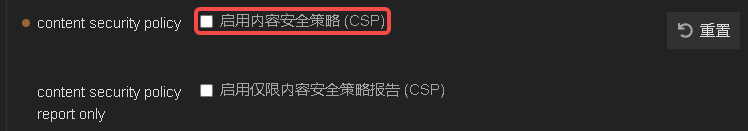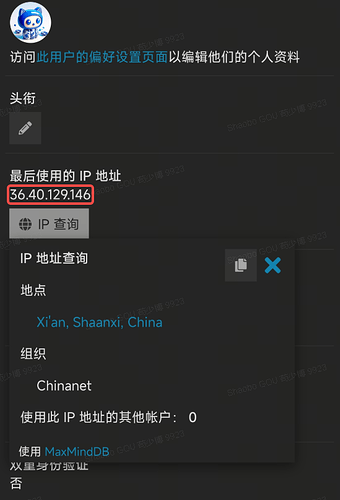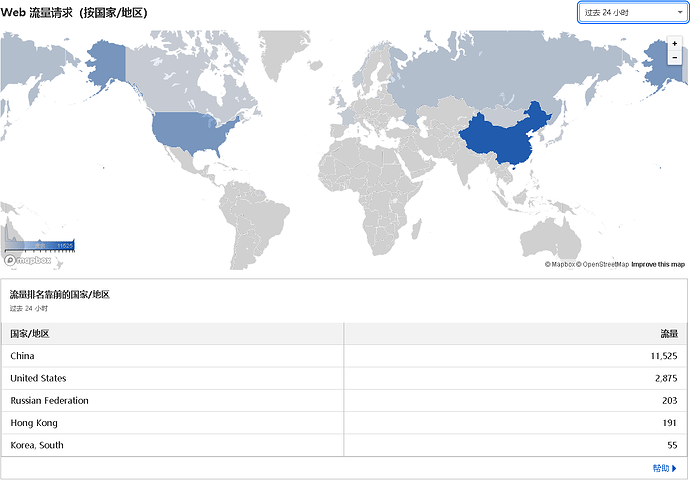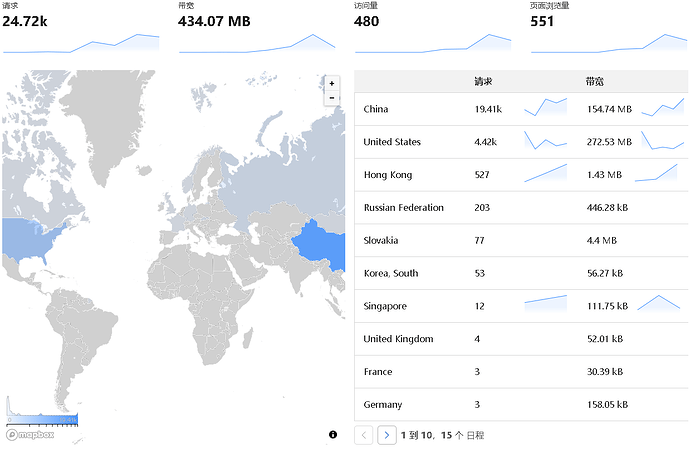触发高并发的话题
触发防攻击系统
春晚电视直播软件话题,在春晚开始临近时产生高并发,触发了论坛系统防攻击系统,拦截了高并发ip地址,目前的网络隧道转发方案导致访问ip地址都是一致的,对现有方案做升级,让转发时保持原有ip地址。
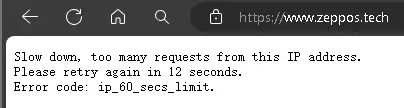
方案测试
搭建服务器环境对方案做测试验证,再升级论坛网络隧道转发方案
服务器配置
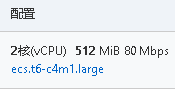
网络工具
linux系统SoftEther VPN Server安装在两台服务器,一台为低配置低成本公网服务器,一台为高配置私网服务器
SoftEther 下载中心 (softether-download.com)
github加速
中国网络环境github访问慢做加速处理
安装softether-vpnserver
tar xzvf softether-vpnserver-v4.43-9799-beta-2023.08.31-linux-x64-64bit.tar.gz
cd vpnserver/
make
sudo mv ../vpnserver /usr/local
# 启动服务
sudo /usr/local/vpnserver/vpnserver start
# 使用桌面软件配置
安装softether-vpnclient
tar xzvf softether-vpnclient-v4.43-9799-beta-2023.08.31-linux-x64-64bit.tar.gz
cd vpnclient/
make
sudo mv ../vpnclient /usr/local
# 启动服务
sudo /usr/local/vpnclient/vpnclient start
# 命令行配置
/usr/local/vpnclient/vpncmd
配置命令
AccountDelete vpn
AccountCreate vpn
# 修改创建的账户
AccountSet
AccountGet
AccountPasswordSet vpn
AccountDisconnect vpn
AccountConnect vpn
AccountList
AccountStatusGet vpn
NicList
NicCreate vpn
NicDelete vpn
配置守护程序
sudo vi /usr/local/bin/softether-guard.sh
sudo chmod +x /usr/local/bin/softether-guard.sh
sudo vi /etc/systemd/system/softether-guard.service
[Unit]
Description=SoftEther VPN Guard
After=network.target
[Service]
ExecStart=/usr/local/bin/softether-guard.sh
Restart=always
User=root
StandardOutput=syslog
StandardError=syslog
SyslogIdentifier=softether-guard
[Install]
WantedBy=multi-user.target
sudo systemctl start softether-guard
# 使能重启自启动
sudo systemctl enable softether-guard
# 检查重启自启动
sudo systemctl is-enabled softether-guard
sudo systemctl disable softether-guard
sudo systemctl status softether-guard
sudo systemctl stop softether-guard
# 重新加载配置
systemctl daemon-reload
# 添加日志
sudo journalctl -u softether-guard
sudo journalctl --vacuum-time=1d
# 清除日志
sudo rm -rf /var/log/journal/*
中文系统守护脚本
#!/bin/bash
VPN_SERVER_PATH="/usr/local/vpnserver/vpnserver"
VPN_CLIENT_PATH="/usr/local/vpnclient/vpnclient"
VPN_CLIENT_CMD_PATH="/usr/local/vpnclient/vpncmd"
VPN_CONNECTION_NAME="vpn"
vpn_server_installed=false
vpn_client_installed=false
# 检查 SoftEther VPN Server 是否为可执行文件
if [ -x "$VPN_SERVER_PATH" ]; then
vpn_server_installed=true
fi
# 检查 SoftEther VPN Client 是否为可执行文件
if [ -x "$VPN_CLIENT_PATH" ]; then
vpn_client_installed=true
fi
# 检测 SoftEther VPN Server 是否在运行
check_vpn_server_status() {
if pgrep -x vpnserver > /dev/null; then
echo "SoftEther VPN Server is running."
else
echo "SoftEther VPN Server is not running. Starting it..."
$VPN_SERVER_PATH start
fi
}
# 检测 SoftEther VPN Client 是否在运行
check_vpn_client_status() {
if pgrep -x vpnclient > /dev/null; then
echo "SoftEther VPN Client is running."
else
echo "SoftEther VPN Client is not running. Starting it..."
$VPN_CLIENT_PATH start
fi
}
# 检测 VPN 连接是否已建立
check_vpn_connection() {
if $VPN_CLIENT_CMD_PATH localhost /CLIENT /CMD AccountStatusGet $VPN_CONNECTION_NAME | grep -q "连接完成 (会话建立)"; then
echo "VPN is connected."
# 检查 VPN 接口是否有 IP 地址
VPN_IP=$(ip addr show dev vpn_vpn | grep 'inet ' | awk '{print $2}')
if [ -z "$VPN_IP" ]; then
echo "VPN interface does not have an IP address. Requesting one..."
sudo dhclient vpn_vpn
else
echo "VPN interface has the IP address: $VPN_IP"
fi
else
echo "VPN is not connected. Connecting..."
$VPN_CLIENT_CMD_PATH localhost /CLIENT /CMD AccountConnect $VPN_CONNECTION_NAME
fi
}
while true; do
if [ "$vpn_server_installed" = true ]; then
echo "Checking VPN Server status..."
check_vpn_server_status
fi
if [ "$vpn_client_installed" = true ]; then
echo "Checking VPN Client status..."
check_vpn_client_status
check_vpn_connection
fi
sleep 60
done
英文系统守护脚本
#!/bin/bash
VPN_SERVER_PATH="/usr/local/vpnserver/vpnserver"
VPN_CLIENT_PATH="/usr/local/vpnclient/vpnclient"
VPN_CLIENT_CMD_PATH="/usr/local/vpnclient/vpncmd"
VPN_CONNECTION_NAME="vpn"
vpn_server_installed=false
vpn_client_installed=false
# 检查 SoftEther VPN Server 是否为可执行文件
if [ -x "$VPN_SERVER_PATH" ]; then
vpn_server_installed=true
fi
# 检查 SoftEther VPN Client 是否为可执行文件
if [ -x "$VPN_CLIENT_PATH" ]; then
vpn_client_installed=true
fi
# 检测 SoftEther VPN Server 是否在运行
check_vpn_server_status() {
if pgrep -x vpnserver > /dev/null; then
echo "SoftEther VPN Server is running."
else
echo "SoftEther VPN Server is not running. Starting it..."
$VPN_SERVER_PATH start
fi
}
# 检测 SoftEther VPN Client 是否在运行
check_vpn_client_status() {
if pgrep -x vpnclient > /dev/null; then
echo "SoftEther VPN Client is running."
else
echo "SoftEther VPN Client is not running. Starting it..."
$VPN_CLIENT_PATH start
fi
}
# 检测 VPN 连接是否已建立
check_vpn_connection() {
if $VPN_CLIENT_CMD_PATH localhost /CLIENT /CMD AccountStatusGet $VPN_CONNECTION_NAME | grep -q "Session Established"; then
echo "VPN is connected."
# 检查 VPN 接口是否有 IP 地址
VPN_IP=$(ip addr show dev vpn_vpn | grep 'inet ' | awk '{print $2}')
if [ -z "$VPN_IP" ]; then
echo "VPN interface does not have an IP address. Requesting one..."
sudo dhclient vpn_vpn
else
echo "VPN interface has the IP address: $VPN_IP"
fi
else
echo "VPN is not connected. Connecting..."
$VPN_CLIENT_CMD_PATH localhost /CLIENT /CMD AccountConnect $VPN_CONNECTION_NAME
fi
}
while true; do
if [ "$vpn_server_installed" = true ]; then
echo "Checking VPN Server status..."
check_vpn_server_status
fi
if [ "$vpn_client_installed" = true ]; then
echo "Checking VPN Client status..."
check_vpn_client_status
check_vpn_connection
fi
sleep 60
done
连接效果
论坛搭建
sudo git clone https://github.com/discourse/discourse_docker.git /var/discourse
论坛配置
论坛使用data和web分离方案,可以无感升级论坛,做到升级论坛不影响正常使用,支持邮件回复话题,涉及的配置文件有data.yml、web_only.yml、mail-receiver.yml,配置文件位于containers目录下
data.yml
# A container for all things Data, be sure to set a secret password for
# discourse account, SOME_SECRET is just an example
#
templates:
- "templates/postgres.template.yml"
- "templates/redis.template.yml"
# any extra arguments for Docker?
# docker_args:
params:
db_default_text_search_config: "pg_catalog.english"
## Set db_shared_buffers to a max of 25% of the total memory.
## will be set automatically by bootstrap based on detected RAM, or you can override
db_shared_buffers: "16384MB"
## can improve sorting performance, but adds memory usage per-connection
db_work_mem: "128MB"
env:
# ensure locale exists in container, you may need to install it
LC_ALL: en_US.UTF-8
LANG: en_US.UTF-8
LANGUAGE: en_US.UTF-8
volumes:
- volume:
host: /var/discourse/shared/data
guest: /shared
- volume:
host: /var/discourse/shared/data/log/var-log
guest: /var/log
# TODO: SOME_SECRET to a password for the discourse user
hooks:
after_postgres:
- exec:
stdin: |
alter user discourse with password 'YWFlYTExMDk4YzhlYzJm';
cmd: su - postgres -c 'psql discourse'
raise_on_fail: false
web_only.yml
整体对无法访问的外服依赖库做了中国网络环境加速,xxx_key为相关私钥,替换为自己的就可以了
# IMPORTANT: SET A SECRET PASSWORD in Postgres for the Discourse User
# TODO: change SOME_SECRET in this template
templates:
- "templates/web.template.yml"
- "templates/web.china.template.yml"
## Uncomment the next line to enable the IPv6 listener
#- "templates/web.ipv6.template.yml"
#- "templates/web.ratelimited.template.yml"
## Uncomment these two lines if you wish to add Lets Encrypt (https)
- "templates/web.ssl.template.yml"
- "templates/web.letsencrypt.ssl.template.yml"
- "templates/nginx_haproxy_ip_template.yml"
## which TCP/IP ports should this container expose?
## If you want Discourse to share a port with another webserver like Apache or nginx,
## see https://meta.discourse.org/t/17247 for details
expose:
- "80:80" # http
- "443:443" # https
# Use 'links' key to link containers together, aka use Docker --link flag.
links:
- link:
name: data
alias: data
# any extra arguments for Docker?
# docker_args:
params:
## Which Git revision should this container use? (default: tests-passed)
#version: tests-passed
env:
LC_ALL: en_US.UTF-8
LANG: en_US.UTF-8
LANGUAGE: en_US.UTF-8
# DISCOURSE_DEFAULT_LOCALE: en
## How many concurrent web requests are supported? Depends on memory and CPU cores.
## will be set automatically by bootstrap based on detected CPUs, or you can override
UNICORN_WORKERS: 16
UNICORN_SIDEKIQ_MAX_RSS: 8192
## TODO: The domain name this Discourse instance will respond to
DISCOURSE_HOSTNAME: www.zeppos.tech
## Uncomment if you want the container to be started with the same
## hostname (-h option) as specified above (default "$hostname-$config")
#DOCKER_USE_HOSTNAME: true
## TODO: List of comma delimited emails that will be made admin and developer
## on initial signup example 'user1@example.com,user2@example.com'
DISCOURSE_DEVELOPER_EMAILS: 'sobergou@gmail.com'
## TODO: The SMTP mail server used to validate new accounts and send notifications
# SMTP ADDRESS, username, and password are required
# WARNING the char '#' in SMTP password can cause problems!
DISCOURSE_SMTP_ADDRESS: smtp.mailgun.org
DISCOURSE_SMTP_PORT: 587
DISCOURSE_SMTP_USER_NAME: postmaster@zeppos.tech
DISCOURSE_SMTP_PASSWORD: "xxx_key"
#DISCOURSE_SMTP_ENABLE_START_TLS: true # (optional, default true)
DISCOURSE_SMTP_DOMAIN: zeppos.tech
DISCOURSE_NOTIFICATION_EMAIL: xahm@zeppos.tech
## If you added the Lets Encrypt template, uncomment below to get a free SSL certificate
LETSENCRYPT_ACCOUNT_EMAIL: sobergou@gmail.com
## TODO: configure connectivity to the databases
DISCOURSE_DB_SOCKET: ''
#DISCOURSE_DB_USERNAME: discourse
DISCOURSE_DB_PASSWORD: YWFlYTExMDk4YzhlYzJm
DISCOURSE_DB_HOST: data
DISCOURSE_REDIS_HOST: data
## The http or https CDN address for this Discourse instance (configured to pull)
## see https://meta.discourse.org/t/14857 for details
#DISCOURSE_CDN_URL: https://discourse-cdn.example.com
## The maxmind geolocation IP address key for IP address lookup
## see https://meta.discourse.org/t/-/137387/23 for details
DISCOURSE_MAXMIND_LICENSE_KEY: xxx_key
volumes:
- volume:
host: /var/discourse/shared/web-only
guest: /shared
- volume:
host: /var/discourse/shared/web-only/log/var-log
guest: /var/log
## Plugins go here
## see https://meta.discourse.org/t/19157 for details
hooks:
after_code:
- exec:
cd: $home/plugins
cmd:
- git clone https://github.com/discourse/docker_manager.git
- git clone https://github.com/discourse/discourse-graphviz.git
- git clone https://github.com/discourse/discourse-math.git
- git clone https://github.com/discourse/discourse-gamification.git
- git clone https://github.com/discourse/discourse-translator.git
- git clone https://github.com/discourse/discourse-cakeday.git
- git clone https://github.com/discourse/discourse-saved-searches.git
- git clone https://github.com/discourse/discourse-reactions.git
#- git clone https://github.com/discourse/discourse-lti.git
- git clone https://github.com/discourse/discourse-topic-voting.git
#- git clone https://github.com/discourse/discourse-perspective-api.git
- git clone https://github.com/discourse/discourse-user-notes.git
- git clone https://github.com/discourse/discourse-microsoft-auth.git
# - git clone https://github.com/discourse/discourse-yearly-review.git
- git clone https://github.com/discourse/discourse-calendar.git
- git clone https://github.com/discourse/discourse-encrypt.git
#- git clone https://github.com/discourse/discourse-code-review.git
- git clone https://github.com/discourse/discourse-policy.git
#- git clone https://github.com/discourse/discourse-video.git
#- git clone https://github.com/discourse/discourse-github.git
- git clone https://github.com/discourse/discourse-docs.git
# - git clone https://github.com/discourse/discourse-subscriptions.git
- git clone https://github.com/discourse/discourse-adplugin.git
# - git clone https://github.com/discourse/discourse-data-explorer.git
- git clone https://github.com/discourse/discourse-ai.git
- git clone https://github.com/discourse/discourse-follow.git
- git clone https://github.com/discourse/discourse-whos-online
- exec:
cd: $home
cmd:
- gem sources --add https://gems.ruby-china.com/ --remove https://rubygems.org/
- bundle config mirror.https://rubygems.org https://gems.ruby-china.com/
- gem install tokenizers -v 0.3.3 -i /var/www/discourse/plugins/discourse-ai/gems/3.2.2 --no-document --ignore-dependencies --no-user-install
- gem install tiktoken_ruby -v 0.0.5 -i /var/www/discourse/plugins/discourse-ai/gems/3.2.2 --no-document --ignore-dependencies --no-user-install
- gem install aws-eventstream -v 1.2.0 -i /var/www/discourse/plugins/discourse-ai/gems/3.2.2 --no-document --ignore-dependencies --no-user-install
- yarn config set registry https://registry.npmmirror.com/ --global
- grep -rl "registry.yarnpkg.com" . | tee ./find_cache.txt | xargs sed -i "s/registry.yarnpkg.com/registry.npmmirror.com/g" && cat ./find_cache.txt && rm ./find_cache.txt
## Remember, this is YAML syntax - you can only have one block with a name
run:
- exec: echo "Beginning of custom commands"
## If you want to configure password login for root, uncomment and change:
## Use only one of the following lines:
#- exec: /usr/sbin/usermod -p 'PASSWORD_HASH' root
#- exec: /usr/sbin/usermod -p "$(mkpasswd -m sha-256 'RAW_PASSWORD')" root
## If you want to authorized additional users, uncomment and change:
#- exec: ssh-import-id username
#- exec: ssh-import-id anotherusername
- exec: echo "End of custom commands"
- exec: awk -F\# '{print $1;}' ~/.ssh/authorized_keys | awk 'BEGIN { print "Authorized SSH keys for this container:"; } NF>=2 {print $NF;}'
mail-receiver.yml
邮箱回复话题配置,xxx_key为相关私钥,替换为自己的就可以了
## this is the incoming mail receiver container template
##
## After making changes to this file, you MUST rebuild
## /var/discourse/launcher rebuild mail-receiver
##
## BE *VERY* CAREFUL WHEN EDITING!
## YAML FILES ARE SUPER SUPER SENSITIVE TO MISTAKES IN WHITESPACE OR ALIGNMENT!
## visit http://www.yamllint.com/ to validate this file as needed
base_image: discourse/mail-receiver:release
update_pups: false
expose:
- "25:25" # SMTP
env:
LC_ALL: en_US.UTF-8
LANG: en_US.UTF-8
LANGUAGE: en_US.UTF-8
## Where e-mail to your forum should be sent. In general, it's perfectly fine
## to use the same domain as the forum itself here.
MAIL_DOMAIN: zeppos.tech
# uncomment these (and the volume below!) to support TLS
POSTCONF_smtpd_tls_key_file: /letsencrypt/www.zeppos.tech/www.zeppos.tech.key
POSTCONF_smtpd_tls_cert_file: /letsencrypt/www.zeppos.tech/fullchain.cer
POSTCONF_smtpd_tls_security_level: may
## The URL of the mail processing endpoint of your Discourse forum.
## This is simply your forum's base URL, with `/admin/email/handle_mail`
## appended. Be careful if you're running a subfolder setup -- in that case,
## the URL needs to have the subfolder included!
DISCOURSE_MAIL_ENDPOINT: 'https://www.zeppos.tech/admin/email/handle_mail'
## The master API key of your Discourse forum. You can get this from
## the "API" tab of your admin panel.
DISCOURSE_API_KEY: xxx_key
## The username to use for processing incoming e-mail. Unless you have
## renamed the `system` user, you should leave this as-is.
DISCOURSE_API_USERNAME: system
volumes:
- volume:
host: /var/discourse/shared/mail-receiver/postfix-spool
guest: /var/spool/postfix
# uncomment to support TLS
- volume:
host: /var/discourse/shared/web-only/letsencrypt
guest: /letsencrypt
nginx_haproxy_ip_template.yml(自定义模板,解析用户ip地址)
run:
- exec:
cmd:
#- sed -i "/sendfile on;/a \ \ set_real_ip_from 50.100.200.100;\n\ \ real_ip_header X-Forwarded-For;" /etc/nginx/conf.d/discourse.conf
- sed -i "/sendfile on;/a \ \ set_real_ip_from 50.100.200.100;\n\ \ real_ip_header proxy_protocol;" /etc/nginx/conf.d/discourse.conf
- sed -i 's/http2;/http2 proxy_protocol;/' /etc/nginx/conf.d/discourse.conf
web.letsencrypt.ssl.template.yml(修改支持顶级域名(zeppos.tech)ssl证书自动申请)
issue_cert() {
LE_WORKING_DIR="${LETSENCRYPT_DIR}" $$ENV_LETSENCRYPT_DIR/acme.sh --issue $2 -d $$ENV_DISCOURSE_HOSTNAME -d zeppos.tech --keylength $1 -w /var/www/discourse/public
}
LE_WORKING_DIR="${LETSENCRYPT_DIR}" $$ENV_LETSENCRYPT_DIR/acme.sh \
--installcert \
-d $$ENV_DISCOURSE_HOSTNAME -d zeppos.tech \
--fullchainpath /shared/ssl/$$ENV_DISCOURSE_HOSTNAME.cer \
--keypath /shared/ssl/$$ENV_DISCOURSE_HOSTNAME.key \
--reloadcmd "sv reload nginx"
LE_WORKING_DIR="${LETSENCRYPT_DIR}" $$ENV_LETSENCRYPT_DIR/acme.sh \
--installcert --ecc \
-d $$ENV_DISCOURSE_HOSTNAME -d zeppos.tech \
--fullchainpath /shared/ssl/$$ENV_DISCOURSE_HOSTNAME_ecc.cer \
--keypath /shared/ssl/$$ENV_DISCOURSE_HOSTNAME_ecc.key \
--reloadcmd "sv reload nginx"
构建论坛
构建指令位于工程根目录执行
配置containers文件夹所有用户使用权限,用于将配置文件通过MobaXterm复制到文件夹中
sudo chmod 777 containers
构建data
sudo ./launcher rebuild data
构建web_only
sudo ./launcher rebuild web_only
公网服务器部署tcp负载均衡
使用tcp负载均衡代替之前的iptables转发,通过代理协议send-proxy-v2,配置后端nginx解析公网用户真实ip地址。
# 安装haproxy
sudo apt update
sudo apt install haproxy
# 配置
sudo vi /etc/haproxy/haproxy.cfg
# 检查配置语法
haproxy -c -f /etc/haproxy/haproxy.cfg
# 重启应用
sudo systemctl restart haproxy
# log系统
sudo vi /etc/rsyslog.conf
sudo touch /var/log/haproxy.log
sudo chmod a+w /var/log/haproxy.log
sudo systemctl restart rsyslog
系统log配置
local0.* /var/log/haproxy.log
服务端haproxy配置
global
log 127.0.0.1 local0
frontend front_443
bind *:443
mode tcp
option tcplog
timeout client 60s
use_backend backend_443
log global
backend backend_443
mode tcp
timeout connect 60s
timeout server 120s
server server_443 50.100.200.101:443 send-proxy-v2
frontend front_80
bind *:80
mode tcp
option tcplog
timeout client 60s
use_backend backend_80
log global
backend backend_80
mode tcp
timeout connect 60s
timeout server 120s
server server_80 50.100.200.101:80
frontend front_25
bind *:25
mode tcp
option tcplog
timeout client 60s
use_backend backend_25
log global
backend backend_25
mode tcp
timeout connect 60s
timeout server 120s
server server_25 50.100.200.101:25
CSP安全策略
cdn服务器不能使用Rocket Loader™优化
源服务器关闭CSP策略
解析用户真实ip地址
防止之前iptables转发导致相同ip地址高并发触发论坛系统防攻击拦截
cdn全球加速
支持顶级域名ssl访问
非ssl访问会自动转换为ssl访问,顶级域名ssl访问会转换为子域名访问,之前不支持,因google、openai要求网站的地址必须是顶级域名,做升级支持
正常子域名ssl访问
https://www.zeppos.tech
顶级域名ssl访问
https://zeppos.tech